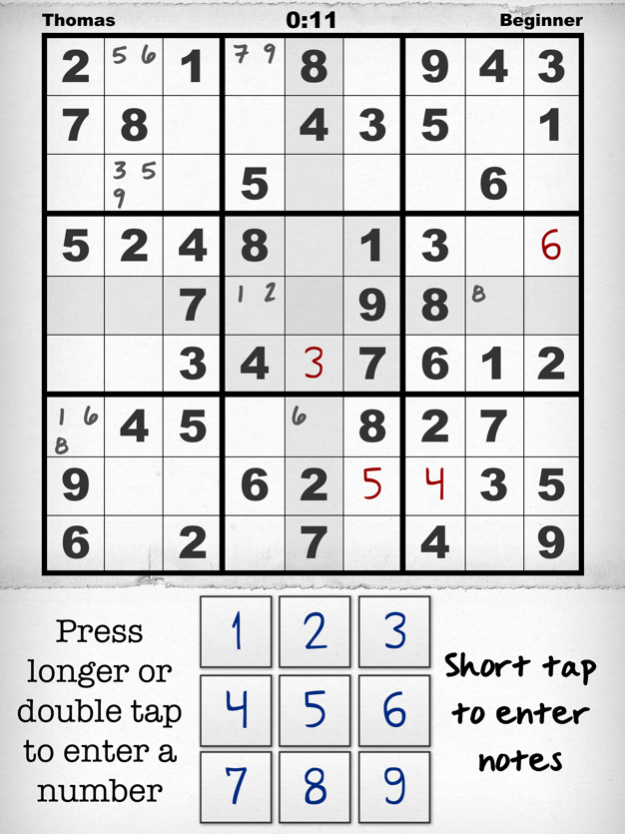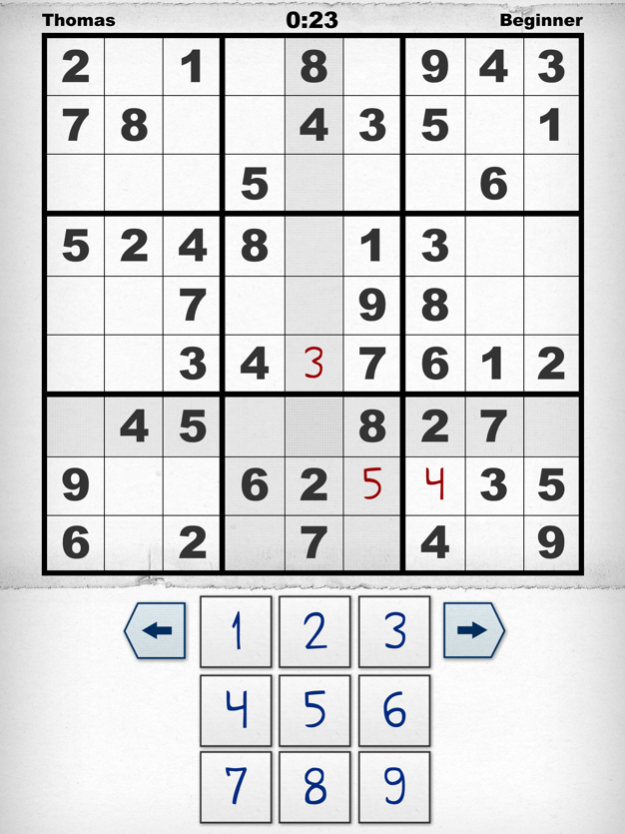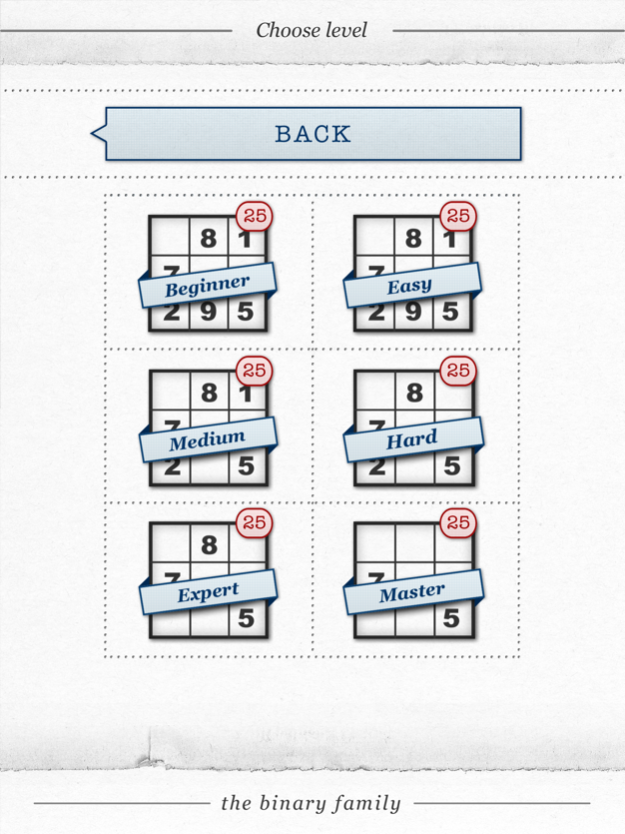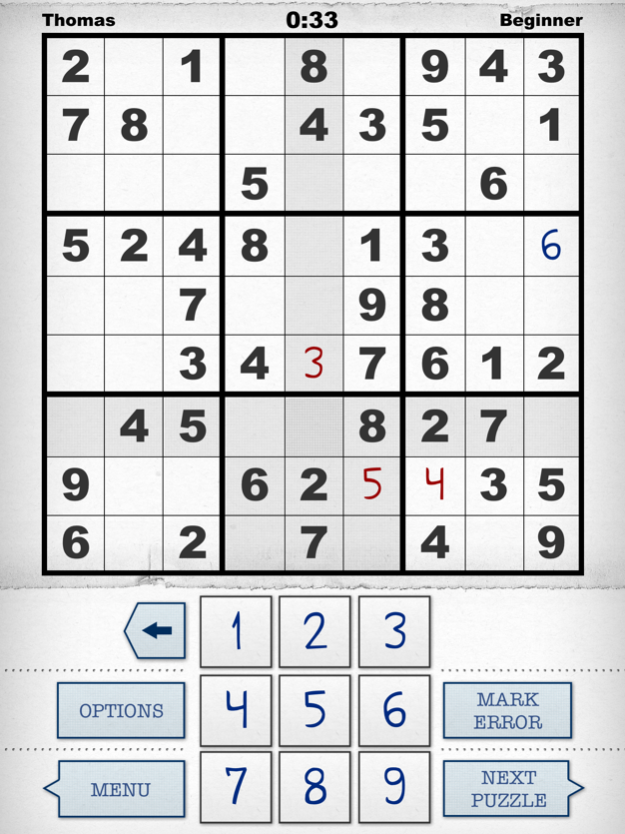Simply, Sudoku 2.0
Continue to app
Paid Version
Publisher Description
Simply, the best Sudoku app in the App Store. We've worked hard for over a year to make everything simply perfect, whether it's service, functions, puzzle quality, design, sound, or clean visuals. Discover our new baby, Simply, Sudoku!
The results of our long and hard work at a glance:
• 150 Sudoku puzzles in 6 difficulty levels, tested according to the SHD Rating.
• Every single puzzle has been tested multiple times for quality.
• A comparison of worldwide statistics for all puzzles.
• Visuals that are clean and easy on the eyes, and a minimalistic design without bells and whistles.
• Three different clean, clear views to choose from.
• Each step is automatically saved and can be restored.
• Unimposing sounds, such as simple writing noises.
• Optional solution suggestions consistently reduce available options.
• 3 player profiles with personal statistics for each level.
• Perfect solutions on every device, whether it's iPad or iPhone 5.
Should you have any suggestions for the game, we'll gladly consider them for our regular updates. Enjoy Simply, Sudoku!
Sep 14, 2017
Version 2.0
This app has been updated by Apple to display the Apple Watch app icon.
• Performance improvements
• Thank you for all your feedback as we continue to improve this app!
• Now fully iOS 11 compatible
About Simply, Sudoku
Simply, Sudoku is a paid app for iOS published in the Action list of apps, part of Games & Entertainment.
The company that develops Simply, Sudoku is the binary family. The latest version released by its developer is 2.0.
To install Simply, Sudoku on your iOS device, just click the green Continue To App button above to start the installation process. The app is listed on our website since 2017-09-14 and was downloaded 6 times. We have already checked if the download link is safe, however for your own protection we recommend that you scan the downloaded app with your antivirus. Your antivirus may detect the Simply, Sudoku as malware if the download link is broken.
How to install Simply, Sudoku on your iOS device:
- Click on the Continue To App button on our website. This will redirect you to the App Store.
- Once the Simply, Sudoku is shown in the iTunes listing of your iOS device, you can start its download and installation. Tap on the GET button to the right of the app to start downloading it.
- If you are not logged-in the iOS appstore app, you'll be prompted for your your Apple ID and/or password.
- After Simply, Sudoku is downloaded, you'll see an INSTALL button to the right. Tap on it to start the actual installation of the iOS app.
- Once installation is finished you can tap on the OPEN button to start it. Its icon will also be added to your device home screen.